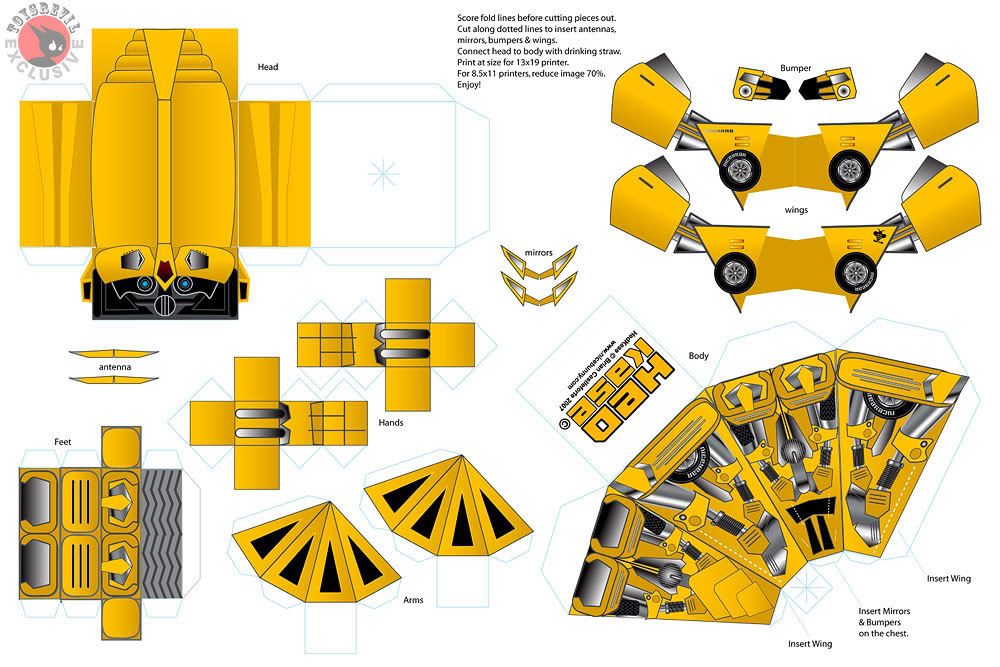When it comes to choosing a hand held gaming console for yourself, it will be either the Nintendo DS Lite or the Sony PSP. Choosing one between the two can be a hard choice as they both have their pros and cons, so this is a guide which will help you decide which is the system for you.
Technical Specs DS
DSSize: (closed) 13.3cm(5.2") wide, 7.4cm(2.9") long, 2.2cm(0.85") tall
Weight: 255g
Screen Size: 3" top and bottom
Battery Life: 5 to 19 hours
 PSP
PSPSize: 17cm(6.7") wide, 7.4cm(2.9") long, 2.3cm(0.9") tall
Weight: 237g
Screen Size: 4.3"
Battery Life: 2.5 to 8 hours
The DS clearly is more compact and has a longer lasting battery life as well as a touch screen, but the PSP weighs less and has a larger screen.
GameplayDS: The DS is the first hand held gaming console which uses a touch screen. The bottom touch screen opens a new world of innovative gameplay. For instance, being able to draw pictures, write notes, chat to players through WiFi and doing many other things with the stylus. There are many DS tailored games to play which make good use of the stylus, and we must not forget that the DS is backwards compatible, allowing us to play GBA games as well.
PSP: The gameplay of the PSP is very much like the PS2 with degraded graphics. Many of the games on PSP are ports or sequels from PS1 and 2, but it is handy to be able to play your favorite games on the move. The controls are familiar as the PSP is like a Playstation controller with a wide screen merged in the middle.
PriceThese are the cheapest quoted retail prices in Australia.
DS: $184 at Eb Games, but you can ask for a price match for a few dollars discount as they are quite generous with their price matching. The price of new DS Lites on ebay are the same as in stores. The DS has a very high resale value and you will find on ebay.com.au that a second hand console with a few games will easily go for over $200.
PSP: $274 for the console and $344 for the multimedia pack at JB Hifi. The Multimedia pack contains a 1gb memory card and a multimedia program for your PC which syncs to the PSP. a second hand PSP with a few games goes for about $220 on ebay.com.au as a new one goes for about $230 not including shipping.
Other FeaturesDS: Built into the DS is a little program known as "Pictochat" which is a wireless communication system where players can write draw or type messages and pictures to each other in chat rooms for up to 16 people. Although you need a strong signal to be able to use the DS WiFi system effectively, it is definitely a nice feature. You can challenge players or friends who are overseas or use the multiplayer function which is predominantly a LAN feature. Aside from the gaming features, the DS has the usual alarm, clock and calendar.
PSP: Besides being a gaming console the PSP serves as a multimedia player. It can listen to Mp3s and watch movies. It is pretty much a gaming console, portable DVD player and Mp3 player built into one and for $274 it is not a bad price for a sleek and stylish looking machine.
The Mod sceneNot everyone has the money to buy all the games, so here are the options to play backup games which are downloaded copies.
DS: To play backups on your DS is a simple process. All you need is a flash cart which is basically your DS game cartridge replacement, a 1gb/2gb MicroSD card which goes in your flash cart and you are all set.
PSP: It can get a bit messy trying to play backups on PSP as you need to downgrade your firmware to 1.50. This process can get technical especially with the new PSP that have their firmware upgraded to the latest version.
OverviewThe DS has the advantage in the gaming field with the innovative touchscreen and probably is the better gaming system. On the other hand, the PSP is more than just a gaming system as it plays music and videos, although you could argue that the battery life doesn't utilise the portability of the PSP. It all comes down to what you are looking for in a hand held system. If it is endless hours of fun playing games, online or with your friends then go for the DS. If you like the idea of having the options of video and music play then PSP maybe the choice for you.